User Guide of iTunes/iPhone Backup Extractor (Free Trial)
iTunes/iPhone Backup Extractor is a useful utility which contributes to extract and recover lost data like contacts, messages, photos, videos, notes, WhatsApp, Viber, and other files from iTunes backup of iPhone, iPad or iPod touch. You can download the free trial version of Windows or Mac to get started.
Notes: To develop better & brand new software, we only offer the free trial version which also allows you to view what’s inside the iTunes backup for free after iOS 11 was released. Sorry for any inconvenience. Thank you for your understanding and cooperation.
Step 1: Choose an iTunes Backup File of Your iPhone, iPad or iPod Touch
Download, install and run the iTunes Backup Extractor on your computer. After the backup files scanned out, select the one you want to extract data from and click the “Next” button to go on.
Note: If these is no backup on your computer, you can back up your iOS device with iTunes first, relaunch the software and try again.

Step 2: Specify File Types You Want
Select the file types that you want to extract from your iTunes backup file, such as, photos, videos, messages, contacts, call history, notes, WhatsApp, etc. Then click “Next” to scan data in the backup.
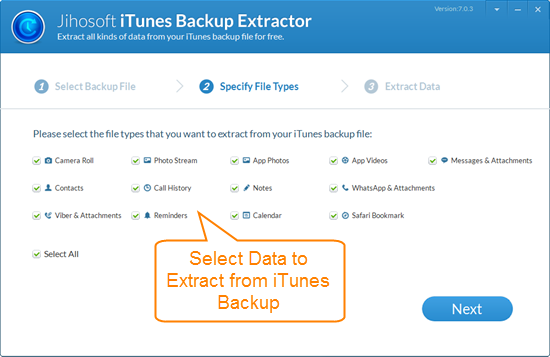
Note: If your iTunes backup file is encrypted, you need to input the password to unlock it first.
Step 3: Preview and Extract Data from iTunes Backup
After scanning, you can preview all the content of your iTunes backup file listed in the scan result. Then choose specific ones you want and click on the “Recover” button to extract data from iTunes backup to another destination on your computer.

Kindly Note: Don’t sync your iPhone, iPad or iPod touch with iTunes after you lost data, or the iTunes backup file will be updated and overwritten by the content on your device.


